In 2023, you don't have to be an expert in video editing to achieve good results. Little by little tools have appeared that, although they are very simple and light, are integrated with the necessary functions to carry out quality work.
An example of this is the programs to edit online videos, which do not need to be installed in your computer's storage to provide you with advanced environments and studies, although we also find other lighter and more basic ones.The 6 Best Software to Edit Videos Online
The list can be very long, so in order not to bore you explaining the functions of all those that exist, we have carried out a debugging to offer you reviews only of those that we liked the most.In addition, we take into account the opinions of users, YouTubers and experienced audiovisual editors, to provide you with the most versatile and complete proposals of all. We invite you to read our TOP of the best online video editing programs to the end.
1. FlexClip
FlexClip is a great tool in the world of corporate and social media publishing because with it you can make good quality promotional videos and announcements, especially for posting on Instagram and Facebook.For this, you have at your disposal a repertoire of templates, where you only have to replace the elements, add texts, incorporate a logo and attach your own editing clips. The intuitive storyboard is present to do the basic editing actions. For example, FlexClip allows you to trim, divide or apply the mirror effect to any audiovisual. You have the opportunity to change its composition values such as brightness, contrast, saturation, and definition.
There is a library of sounds and images to use freely, all from a very complete interface in which you can develop as you like. You have filters, transitions, special effects, and many other free features.
2. Adobe Spark
Another incredible free online video editor program is Adobe Spark, which by working through "themes", you won't have to start from scratch. We're talking specifically about templates, which are already packaged with expertly selected color schemes, sounds, and fonts.For this reason, it is recommended to choose a theme that corresponds to that of your video, especially when it is a business presentation, educational, or with which you make known the qualities of your products or services.
Adobe Spark contains a repertoire of songs to add to your videos, although if you want to load your own sounds from the PC storage, you will only have to search and upload them previously.
Also Read - Online Animation Maker
In fact, it is important that you attach the videos of your edition, although it is worth using the ones that the same platform leaves at your disposal. Following some steps you will be able to reproduce a preview and export it to a downloadable version to upload to your networks.
In fact, it is important that you attach the videos of your edition, although it is worth using the ones that the same platform leaves at your disposal. Following some steps you will be able to reproduce a preview and export it to a downloadable version to upload to your networks.
3. Wideo
Wideo may seem simple, but it is actually a powerful editor with which you can achieve great audiovisuals, especially animated ones. In this tool, you will get lots of graphic elements to which you can assign an animation to make them more attractive.Templates are another one that will benefit you because they will prevent you from having to start editing from scratch. Of course, you have to upload your clips and personal material before starting work. As if that were not enough, Wideo has a clean design that seems quite basic, but designed for beginners and users of all ages. It allows you to change the typography for any other font of your liking, as well as modify the backgrounds, shapes, figures, vectors and photographs.
If you need to add sound, you will be able to load your own music or use the ones offered by the internal bank. It is one of the most fluid online video editing programs in almost all aspects.
4. Promo
Promo.com is an online video maker that you can use for your YouTube videos by compelling your video content. like adding texts, YouTube Video Maker YouTube Ad Maker YouTube intro Maker YouTube Outro Maker, and many more. to engage your audiences and enhance your content videos.
5. Kizoa
Everything you imagine in terms of editing and assembly can be done in Kizoa, a tool intended for a professional audience who wants to achieve high-profile results. Good videos can be made on topics such as marketing, real estate, web design, business, e-commerce- holidays, birthdays, parties, weddings, schoolchildren, slide shows, art, music, YouTube, Instagram, Facebook, online stores, and many others categories available.That means that you can use the templates created especially for each theme and then customize or adjust them to your requirements. In the editing panel, you can add music and sound effects, as well as record voice-overs.
Additionally, you have the great advantage that, if you want to change the text or modify its composition, all you need is to click on the study buttons. Be sure to add it to your list if you are looking for an online video editor without a watermark.
6. Canva
From our own experience, we can tell you that Canva does not disappoint and gets you out of a lot of trouble, even from smartphones. This is an online graphic design studio where you can work on many projects, including audiovisuals. For that, it has an online video editing section where you can choose free templates or buy them with specific themes. In any case, they are editable, customizable, and adjustable in aspects such as their dimensions, backgrounds, and letters.One tangible, and highly rated advantage, is that Canva has a bank of free, category-separated videos. These can be added at the same time and according to the duration of your clip, being able to apply effects, change the background or add fonts.
It also supports the incorporation of transitions or animations between all the elements of the edition or adding instrumental music from the same catalog. Its platform is fluid and intuitive.

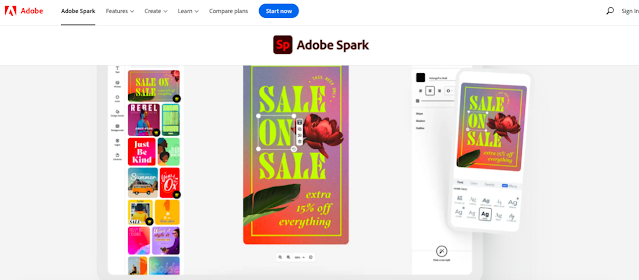
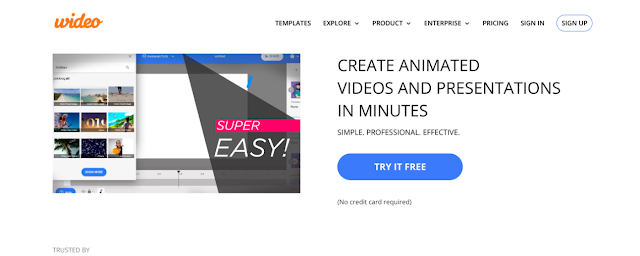
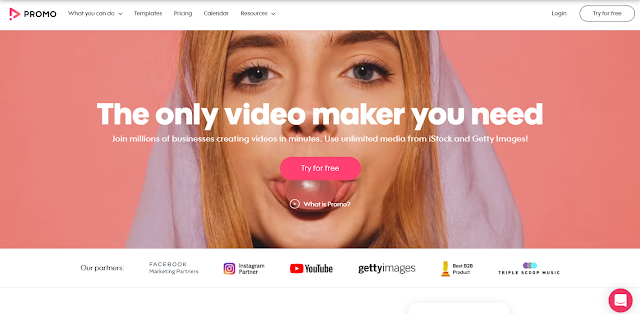

No comments:
Post a Comment