To persuade people to buy the goods or services you are promoting, your business will be exposed to its target market through advertising. Although most platforms charge business owners to contact their audience, getting free advertising for your brand is still possible. You can reach potential clients without investing money using word-of-mouth marketing, internet directory listings, and email newsletters. A quick, simple, and inexpensive approach for your company to get noticed is by adding your goods and services to free advertising websites. Most free advertising websites have a style and design similar to classified ads and are created for small enterprises. In the list of classified apps, Locanto is the best one to use. Below you can see about the Locanto classifieds app and how to post an ad at no cost:
What is the Locanto classifieds app?
With Locanto, you may browse through the enormous range of free classifieds and place an ad without paying anything. Ad posting on Locanto is simple and works exactly like placing an ad in your neighborhood paper. At Locanto, you can reach a significantly wider audience with your advertisement. The ability to post images or include a link to your website makes it much more enjoyable.Employers can post job openings and interact with individuals from various industries, locally and internationally, on the classifieds website Locanto. The portal provides free and paid job posting plans to accommodate various recruitment needs and is accessible in more than 60 countries globally. The website is extremely well-liked and has a particular gateway, and there are over 400,000 local employment openings listed on it. The website is a useful resource for job searchers and companies, with about 8.5 million monthly views.
Free Online Marketplace
A free app for posting classified ads online is called Locanto. The application is a practical tool for buying and selling goods. You can configure the account to display a company or yourself using the feature for the profile page. Posting an advertisement on Locanto is simple. Sending a message within the app to the seller once you have found an item you want to buy is quick and easy. Chats between users happen instantly without any lag.You can use Locanto for free to sell, purchase, make new friends, look for a job, or use any other service offered. The app connects you directly to the vendor and offers hundreds of categories to peruse while looking to buy something.
Useful for Business and Personal
Whether for personal or professional use, Locanto is a fantastic application. Whether you are creating a profile for your business to sell your goods or searching for friends. You can upload an image or a logo for your company to use as your profile picture in the Locanto community. The software also serves various functions beyond only buying and selling products. For instance, you can swiftly utilize the service to seek employment or friend listings.Advantages of Using the Locanto Classifieds App
- The site provides users the option to post jobs for free.
- Employers can locate and hire talented people on a budget, due to Locanto.
- The main employment categories on the platform include finance, management, transportation, education, law, and healthcare.
- Employers can improve their listing to be displayed first in users search results or ad galleries.
- The listing is highlighted and given a premium badge, and third-party adverts are removed when you choose the premium Ad option.
- Job searchers can filter openings by location and job type to connect with local employers.
- Companies can access both national and international candidates with Locanto.
- Mobile users will have the best experience on the website.
Posting a Job on Locanto
=> Start the jobs posting process
Go to Locanto's main page and select submit free ad at the window's top-right.=> Name your AD
Enter the title of your listing on the following screen, then click proceed. Choose jobs from the list of categories. You will see a list of industries. Choose your industry by finding it.=> Create an account
Click register in 20 seconds to create an account. To sign up using your Google account instead, select continue with Google. Enter your phone number on the next page to get a verification code.=> Create and post your job ad
The online job posting form will be displayed after your account has been validated. To check for problems, enter the information for your opening and select preview. Finally, press the submit your ad button in the bottom-right corner to make your job listing public.How to edit a Locanto job posting?
- Open your Locanto account and log in.
- Choose to edit my advertising from the drop-down menu under my ads on your dashboard.
- Choose edit next to the job ad you want to modify.
- At the bottom-right corner, select update ad after making changes to your post.
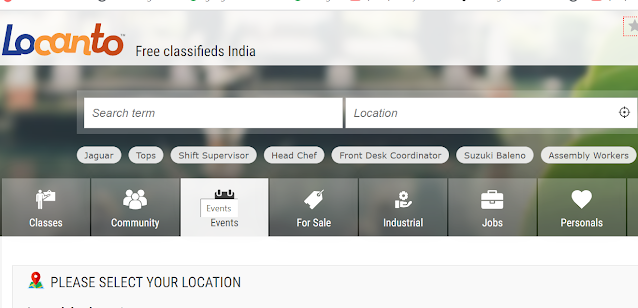
No comments:
Post a Comment