Any significant business change can leave you feeling nervous, especially one as substantial as domain migration. It’s understandable, as so many things can go wrong. However, they are common practice, and many businesses successfully execute a domain migration with barely any issues at all. You can manage a seamless domain migration, too – as long as you follow the proper steps and use the best tools/resources.
The following guide will help you both plan and execute a domain migration as smoothly and efficiently as possible, ensuring the hard work from your old domain was not a waste (such as your SEO strategy).What is a Domain Migration?
To perform a successful domain migration, first, you must know what it is. Domain migration is moving a website from one domain to another, including all the old website’s content and data. That might sound simple, but it can become a little complicated. It’s not just about moving your data from A to B; it’s also about ensuring your new website’s performance is as good as the last.There are plenty of reasons a business might want to change domains, such as:
→ Rebranding
Many businesses choose to change domains when they want to rebrand their business. For example, they may have outgrown their previous one and require a website that allows more flexibility. In turn, the business’s customers can enjoy a better, more reliable experience.→ Changing the Business Name
A business changing its name is a big deal. It might be part of a rebranding strategy, in which they want their new company name to reflect their new branding. Or, the name change might be due to promoting more organic traffic. In either case, changing the company’s name means changing the website’s domain.→ Targeting New Territories
You may be a UK business but want to go global. In this case, you might choose domain migration to go from .co.uk to .net or .com. That way, your website will appeal to a more global audience. It can also open the door to providing a website in multiple languages.→ Moving to Your Domain
Sometimes, businesses change their domain when switching from a hosted website service to their own. In this case, you will no longer want to keep the sub-domain that comes with that host. Instead, you will want to change the domain, ensuring the main focus is your business’s identity. Of course, this will also involve a full migration of your website.Why Can Moving to a New Domain Be Tricky?
Of course, domain migration is a complex process, and you need to prepare for it. There are a lot of things that make the process tricky, causing businesses to make huge errors that harm their business’s growth. We spoke to Paul Morris, managing director from Bristol SEO agency Superb Digital, to understand the complexities involved in moving your website to a new domain and how to avoid the common pitfalls.“If not done correctly, it can have disastrous effects on your search engine rankings and, thereby, website traffic and subsequent sales and enquiries.
We’ve seen plenty of examples of prospects getting in touch after they’ve changed domains or redesigned their website and lost all of their traffic because they haven’t managed the process and taken the necessary steps.”
As you can see, domain migration goes wrong when businesses do not follow the appropriate steps. If you don’t follow the steps, you could see a severe drop in your website’s traffic, whether that’s due to a slower site speed, bad URL redirects, or old URLs integrated into the new website. Due to that, your customers may not be able to find your website, undoing all the hard work you put into your SEO strategy.
How to Mitigate Against Disaster
One of the biggest things businesses want to mitigate against is watching their SEO ranking plummet. Knowing how moving to a new domain affects ranking can be helpful. On top of that, keep in mind that the first few months after moving to a new domain are usually the most challenging, and most businesses bounce back after that. Here are three essential ways to avoid disasters throughout the migration process:→ Do your research
Before beginning your migration plan, put time towards researching domain migration, including the steps involved, what might go wrong, and how to prevent disasters. The more you know, the better. In some cases, it’s best to employ the services of (or at least speak to) a specialist SEO or web design agency, as they will have plenty of experience in moving websites to new domains.→ Form a dependable team
You need dependable team players to ensure the process is smooth and efficient. So, get a team together and assign specific tasks to each member. You might want to use a project management system to control and manage the various tasks, ensuring everyone stays on track. A platform like that can help with scheduling, collaborating, file sharing, remote working, and more. By being organised in such a way, the domain migration process will run much smoother.→ Avoid domain migration while making other big changes
There are some cases in which domain migration simply does not make sense. For example, if you are currently editing your website’s entire design, wait until you have finished before changing domains. Likewise, don’t execute domain migration while editing old content, changing your website’s structure, or upgrading your content management system. These could interfere with domain migration, causing more problems than you need.How to Implement
So now you know how to avoid disaster, you likely want to know how to execute domain migration successfully. Here are the five steps to getting it done.→ 1. Create a Plan
Before getting the migration in motion, create a thorough plan – this is important and key to success. Set objectives, and don’t forget to let your customers and clients know that you are changing to a new domain.→ 2. Check Current Website Performance
Checking your current website performance is essential for comparing it when you have made the change. You can do this via your existing analytics platform by downloading all the traffic information from there. Then, you’ll have your benchmark metrics.→ 3. Crawl the Old Domain
Next, you’ll want to crawl the old domain, which means automatically gathering data and URLs using some kind of software. Basically, you will be making an index and copy of everything, including your links, images, and SEO copy. Fortunately, there are plenty of great tools to assist with the process, including:- Screaming Frog
- Ahrefs
- DeepCrawl
This makes it much faster and allows you to do it in one go. Remember to keep the data organised – a priority URL list can be beneficial.
Also, keep in mind that you shouldn’t publish any of this data on your new domain until it is live. Instead, place it on your new CMS.
→ 4. Set Up Redirects
Setting up redirects is basically matching the old URLs to the new URLs. This is going to consist of a series of 301 redirects, ensuring that internal links point to the new domain links. It’s all about matching up the old page links to the new ones (called redirect mapping). Keep in mind that you can only do this with permanent redirects.→ 5. Begin Migration
Finally, begin the process of migration. You can use the Google change of address tool to manage this, which also informs Google about the change (which is important).How to Check It’s Worked OK
Unfortunately, that isn’t the end – testing that your domain migration has been successful is crucial! You must test everything thoroughly before going live, especially when it comes to URLs and redirects, as you want to ensure those links lead to where they are supposed to. To do this, you can use a site:domainname.com search on Google and then click on the most important pages to ensure that your browser is redirected to the correct page. You can also use these tools to check redirects in bulk:- screaming frog
- HTTPStatus.io
- Site Analyse
- 302 Redirect
Also, keep an eye on the ‘Pages’ report within Google Search Console for errors – not found (404) and other issues.
As well as testing for errors, check your new metrics against those benchmark metrics to see where your new domain stands in comparison to the old one in terms of speed and ranking. Don’t just do it once – perform this check multiple times.
Executing a Successful Domain Migration Doesn’t Have to Be Difficult
The idea of domain migration can be daunting – especially when considering all the things that could potentially go wrong. After all, no business owners want to see years of SEO practices wash away just because of a new website domain!That’s why following the proper steps and being thorough is so essential. Doing that ensures your website runs just as well as it did with its old domain. In turn, the website won’t suffer from poor search engine ranking or lost customers.
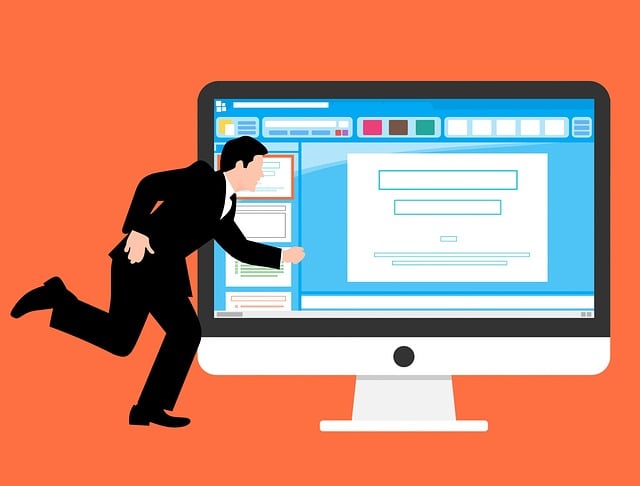
No comments:
Post a Comment