Missed patches can cause system crashes. That can affect production and lead to loss of revenue. To avoid this, a patch management strategy is vital for your business's cybersecurity.
A strong patch management process identifies and prioritizes systems that need to be remediated as soon as possible. A well-defined process also ensures that the patches are properly tested and applied.What is Patch Management?
A patch management system is a tool used by IT professionals to identify and deploy software updates. These patches fix vulnerabilities, enhance security and improve functionality of applications or software.Vulnerabilities are security flaws in an application or software that hackers can exploit to gain access to information, data or systems. The software vendor releases a patch to fix the vulnerability and keep hackers out.
Using a centralized patch management system allows you to manage your patching efforts from a single console and helps to ensure that all of your IT endpoints are updated at once. This can save you time and money as it reduces rework from mistakes and improves the security of your business’s IT environment.
Patches are important to your cyber security because they help to protect against a variety of cyber attacks, including ransomware and malware. They also improve the availability of your IT system by removing errors and other problems that might cause it to crash or hang.
Successful patch management can benefit your business in many other ways. For example, it can ensure that you are in compliance with standards and avoid monetary fines from regulatory bodies.
It can increase productivity by not exposing employees to system bugs and downtime that could interfere with their daily work. It can also help you spot obsolete software that needs to be decommissioned.
The Benefits of Patch Management
Whether you’re a small or large business, having patched systems and software can improve productivity and help protect your business against security breaches. Best practices in patch management also keep your systems running at their optimal performance, reducing the risk of downtime and data leaks.A good patch management strategy can make your business’s cybersecurity easier to manage. It can save you time, money and resources by identifying and addressing vulnerabilities before they become security risks.
The first step is to inventory and standardize your client’s systems and assets. This involves creating a database of operating systems and applications, IP addresses and physical locations.
This will help you identify all systems that are vulnerable to attack and can help prevent them from being exploited. In addition, it will help you prioritize which patches are most important to implement and ensure that they’re deployed in a timely manner.
Then create a patch management policy for them. This should outline the process of patching each system or asset, including when it should be implemented and the consequences if it isn’t done correctly.
Once you have a policy in place, test all new patches in a controlled environment. This will allow you to see if they’re compatible with existing systems and if there are any incompatibility issues.
How to Effectively Implement a Patch Management Process
A complete inventory of all software and hardware should be completed to determine which patches are required. Ideally, this inventory will include a list of all systems, applications, and devices in use at your business.Your team should then categorize each system or device according to its risk factor. For example, a server that handles sensitive data should be categorized as a high priority and receive patches quickly.
Then implement a patching policy to guide the entire process. This policy should include a list of all required patches and their priority level. It should also specify the best times to deploy patches to minimize disruptions and downtime.
Test each patch in a lab environment before deploying it to production. This is important so that you can make sure the patch will work properly on all your systems.
Automating the patching process is an effective way to speed up the entire process. For example, Verve Industrial provides a robust automation tool that lets you filter by a wide range of characteristics on OEM Windows and Unix/Linux devices to identify what patches need to be applied to which assets. The toolset also allows users to build baselines for approved and unapproved patches.
Best Practices for Effective Patching and System Management
Determine the inventory of your systems and the software they run on. This inventory helps you identify any existing vulnerabilities and prioritize which patches need to be applied to your environment.Keep track of any updates that have been released by vendors. Keeping up with vendor patches is essential to patching effectively.
Prioritize the order in which patches are applied. Applying a patch to a low-level concern first can waste your time and put your system at risk.
You can do this by categorizing your assets into groups and assigning a risk level to each group. This will allow you to prioritize which patches need to be deployed now, which can wait, and which can be rescheduled for later.
Test them in a lab environment to ensure they won't cause problems. This process will help you feel confident about applying patches to production environments.
Patching also improves efficiency and decreases downtime by minimizing the use of outdated software. These benefits can be valuable to your business's bottom line.
Final Words
A good patch management policy helps your business keep its systems secure and healthy. It also protects your reputation in the eyes of the public and keeps you compliant with regulations.A well-planned patch management policy can help you avoid monetary penalties that could result from non-compliance. It can ensure you maintain a high level of productivity and security for your employees.
Creating a complete inventory of the devices, applications and other network resources within your organization is an essential part of implementing a patch management plan. This will allow you to prioritize which patches need to be deployed first and will help you determine whether they are safe to deploy.
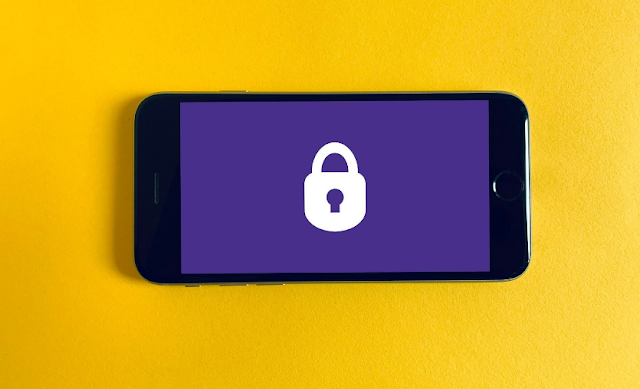
No comments:
Post a Comment