If you’re losing customers to a slow-loading website, we feel you. This goes double when you’re putting in the hours and get zero results. But what if we told you something like an image transformation API can help?
Image transformation APIs help optimize a website, increasing customer retention rates. So, get ready to bid farewell to slow loading times because we’ll explore everything you need to know about optimizing images and making a website more appealing.
Introduction
Image transformation is an optimization feature that speeds up image delivery. That means we manipulate images in real-time as the delivery API caches the results of image transformation so we can fetch them faster for a website.That’s why reliable image transformation techniques play a huge role in helping us optimize a website.
Importance of image optimization for website performance
Users want quick results. They won’t stick around a website waiting for it to load. So, that’s where an image transformation API helps to optimize a website and increase its performance.Image optimization means we’ll be able to help you gain more organic traffic, which eventually affects your online ranking. Optimized images take less space, meaning your website takes less time to load.
This, in turn, increases the conversion rate while decreasing the bounce rate. So, it’s a win-win for everybody.
Overview of the benefits of an image transformation API
An image transformation API can help you:- Support several file formats: Everyone has different image file formats they like to use. But JPEG is everybody’s go-to. However, you can always use an image transformation API to switch between formats while retaining the quality.
- Resizing images: Scaling, cropping, rotation, and many other adjustments are important for an image. An image transformation API makes this easy in just a few clicks.
- Add visual enhancements: Visual elements help elevate an image and bring that “pop” to it. Using a component API, we can help you format parameters and enhance any visual on your website.
Understanding image optimization
Image optimization is what the name implies: creating high-quality images with the perfect resolution, dimension, and format while keeping the smallest possible file size. But why else is it important?Let’s look at some other reasons why image optimization is so important:
- Increases page load speed: Image optimization reduces a website’s “weight,” which improves the loading speed.
- Boosts conversions: A lower loading speed means high customer retention and low bounce rates, significantly increasing conversions.
- Improves SEO ranking: Image optimization improves the search engine optimization (SEO) of the website you’re trying to get ranked.
- Higher user engagement: An overall better user experience is only possible if the customer can access everything quickly. Optimizing images helps improve loading speed, which increases user engagement.
The role of an image transformation API in image optimization
An image transformation relies on setting up query parameters of transformation methods to the absolute URLs of images. After setting up this query, the image is added to a content item, where the image URL can be retrieved using the Delivery API.Image URLs can be easily obtained by retrieving a single content item or listing the items that contain the images. Once this is integrated, the API sends a request for image optimization along with the specific parameters.
The image is processed and sent back as an image URL.
There are also different types of image transformation that can be used to optimize images. To choose a suitable type of information, we must know the (x,y) coordinates and apply the best technique to optimize an image.
An image optimization API also offers many advantages:
- Helps improve user experience (UX) on the website.
- Saves more space since the image will take less storage
- Reduces the costs of buying extra cloud storage
- Enables smaller-sized images to load faster
- Ensures images look flawless
- Enhances performance on web engines.
Key features and capabilities of an image transformation API
An image transformation API can help us in several ways, such as:- Dynamic Image Manipulation lets us adjust image dimensions easily and tweak the small changes in an image.
- Caching performance means reducing the server load while generating transformed images with URLs.
- Integration is made easy with image transformation API as it can be blended with any CMS or anything else on a website.
- Retaining quality helps to keep the balance between an optimized file size without compromising on the visual quality.
How to implement an image transformation API
Here’s how to implement an image transformation API:1- Automatic Media Transformations: Filestack provides automatic media transformations that allow you to apply various changes to optimize images. This includes text overlays, creative transformations, resizing, and other enhancements to improve the visual quality of your image.
2- Image Transformation URL API: Set up an image transformation URL API provided by Filestack. This API will let you deliver media assets with the applied transformations and allow you to generate URLs that include the necessary parameters to specify the desired transformations.
3- SEO Support: Enhance your asset URLs with meaningful suffixes to support SEO. This helps search engines understand the content of your images and improve their visibility in search results.
4- SDK Integration: Use Filestack's Software Development Kits (SDKs) to perform a REST API call using your preferred programming language. Filestack provides SDKs for various languages such as JavaScript, Python, Java, PHP, and more. An SDK can simplify the integration process and provide convenient methods for interacting with the API.
5- Ready-Made Transformations: Filestack offers a range of ready-made transformations that you can leverage to enhance the end-user visual experience. These transformations can be applied using the parameters in the URL such as resizing, cropping, applying filters, adjusting colors, and more.
6- Handling API Responses and Testing: After making API calls to apply transformations, it is important to handle the responses returned by the API. This involves checking for any errors or warnings and ensuring that the images have been optimized correctly according to your requirements. You can perform testing to verify the quality and effectiveness of the applied transformations.
By following these steps, you can implement Filestack's image transformation API to manipulate and optimize images dynamically based on your specific needs.
Best Practices for Using an Image Transformation API
Let’s look at some best practices for using an image transformation:- Make sure both humans and search engines can access the image.
- Use a content delivery network to handle image optimization, delivery, and transformation.
- Always note the size and format of the image.
In contrast to the best practices, avoid the following mistakes when optimizing images:
- Failing to name images properly
- Using the wrong file formats
- Missing image ALT tags
- Failing to compress or resize images.
Conclusion
An image transformation API plays a pivotal role in helping a website rank higher and reducing bounce rates. It not only helps lower a website’s “weight” but also helps increase SEO ranking, leading to more conversions.Filestack image transformation API tool helps optimize images without any problems. It also provides easy documentation and an option for free API access. You can access several Filestack tutorials for image transformation if you need help.
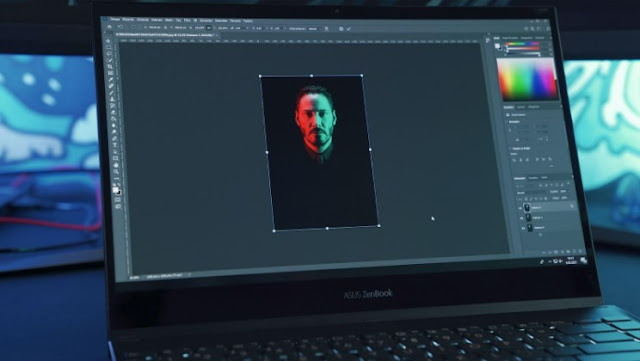

No comments:
Post a Comment